[et_pb_section admin_label=”section”][et_pb_row admin_label=”row”][et_pb_column type=”4_4″][et_pb_post_title admin_label=”Post Title” title=”on” meta=”on” author=”on” date=”on” categories=”on” comments=”on” featured_image=”on” featured_placement=”below” parallax_effect=”on” parallax_method=”on” text_orientation=”left” text_color=”dark” text_background=”off” text_bg_color=”rgba(255,255,255,0.9)” module_bg_color=”rgba(255,255,255,0)” title_all_caps=”off” use_border_color=”off” border_color=”#ffffff” border_style=”solid”] [/et_pb_post_title][et_pb_text admin_label=”Text” background_layout=”light” text_orientation=”left” use_border_color=”off” border_color=”#ffffff” border_style=”solid”]  There’s an old joke that goes something like this:
There’s an old joke that goes something like this:
“Any good tech can script themselves out of a job.”
There’s some truth to that. No, there’s a lot of truth to that – computers are here to make life easier! You would be amazed at how mundane tasks can be replaced with a simple script.
- Copy the same file every week? -> Script It!
- Have to download and parse the same data all the time? -> Script it!
- Need the coffee maker to turn on and play you a happy tune every morning? -> Script it!
If you are a Google Apps Scho… err.. G-Suite School then you really should be finding how amazing Google Apps Scripting can be for you. Google has given you the power for all of the G-Applications to talk to each other and give you the ability to ‘create’ custom solutions for your needs. Whether you want to script the mundane or create a new workflow – you can do it! If you have never looked into Google Apps Scripting, you should definitely head over to the Google Apps Script Developers Site. They documentation is fantastic, with easy 5-minute introduction lessons to get you started. I’ll share an example. We do our Unit Planning within Google Docs. It became clear that having teachers copy and paste standards, “I can” Statements, etc from one document to another was confusing and frustrating for teachers. We needed a way for teachers to be able to get a list of school standards, click on it and have the text inserted into the document. Let’s call it.. a Standards Bank! (I know, original right?) So, how do we do this? How can we make it easy for teachers to find what they need? Furthermore, how do we make it easy for the standards to be updated by the Curriculum Coordinator or other department head? Hmmm. Google Scripts to the rescue! The solution comes in three parts.
- A Google spreadsheet to house the standards, I Can Statements etc. Easy Right?
- A Google Doc to serve as our Unit Planner. D’uh.
- Google Script to read the spreadsheet, create a menu and allow the teacher to find and pick the right content. Magic!
Ok, it seems easy when I put it that way. But it did take a me a bit to figure it all out. The point is, you can make life easier for you, teachers, Admin, students without having to leave the G-Suite ecosystem. This is the final results. When the Google Doc opens, a new Menu is created that has the option to open a sidebar. The sidebar is an accordion menu that reads a Google Sheet and lists the standards. When a teacher clicks – boom! Right in the Doc! Think of what else you could use it for, Report Cards? Discipline Logs? Observations? 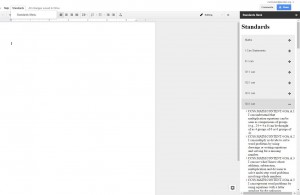 I worked on this as part of a larger project. There is a community of schools working together to create a Curriculum Management System completely within GSuite. You may be a school who uses Atlas or some other application for Curriculum management. There are many applications out there. Your school has to find out what works best for it. However, we are using Google Scripting to glue it all together. Each school can customize it to meet their needs. If you would like to learn more about the Curriculum Mapping with G-Suite you can visit the Google+ Community, contact me online or talk to me at ECIS in Copenhagen! Maybe an unconference? If you would like the code to just this part of the project please let me know and I will be happy to get it working for your school needs too! [/et_pb_text][/et_pb_column][/et_pb_row][/et_pb_section]
I worked on this as part of a larger project. There is a community of schools working together to create a Curriculum Management System completely within GSuite. You may be a school who uses Atlas or some other application for Curriculum management. There are many applications out there. Your school has to find out what works best for it. However, we are using Google Scripting to glue it all together. Each school can customize it to meet their needs. If you would like to learn more about the Curriculum Mapping with G-Suite you can visit the Google+ Community, contact me online or talk to me at ECIS in Copenhagen! Maybe an unconference? If you would like the code to just this part of the project please let me know and I will be happy to get it working for your school needs too! [/et_pb_text][/et_pb_column][/et_pb_row][/et_pb_section]